I am in a light hearted mood tonight..
If you ever find yourself sitting in math class (algebra I or II, trigonometry, pre-calculus, calculus, etc.) and have a graphing calculator handy then I have a few cool little tricks that you might find fun!
Graphing a Smiley Face : )
I am using a Ti-84 but any graphing calculator will work.
Now, to do this.. I recommend starting with the general equation for a circle.
(x-h)2 + (y-k)2= r2
Remember; 'h', 'k' and 'r' are constants.
Texas Instrument calculators will only graph a function entered as a function of x. So you must solve for y.
y = ± √[r2-(x-h)2] + k
The ± gives us either an upside down (+) half circle or a right side up (-) one.
Now, in this form we get to choose some numbers for h, k, and r that give us the desired result on the calculator screen. Each equation will only graph half of a circle and thus you would need the oppisite (negative) equation to complete it... if you were, for example, making the eyes then you would need to do both the negative and the positive. I highly recommend playing around with the numbers to get a feel for it yourself and then designing your own smiley : )
Otherwise here are a few equations that you can plug in to calculator and get a nice smiley face.
To remove the axis you must change the settings format.
Standard window settings:
Xmin: -10 Xmax: 10
Ymin: -10 Ymax: 10
Xscale:1 Yscale: 1
y = + √[4-(x-4)2] + 2
y = + √[4-(x+4)2] + 2
y = -1/2√[30-(x)2] -3 (note: I added the 1/2 in front so as to stretch in the horizontal direction, or the along the x-axis)
Try to be more detailed.. create different kinds of eyes or try to make a nose to match. And when you are done, remove the axes to seee your handiwork in all its glory!
Friday, September 26, 2008
Subscribe to:
Post Comments (Atom)

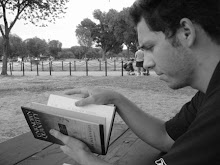
1 comment:
^^ You made my day!
Post a Comment